In the previous two blog posts, we installed and configured the Microsoft Certificate Service, prepared a certificate template, and configured a service account to follow the least privilege policy. In this blog post, we will bring everything together by integrating the Microsoft CA with VCF’s SDDC Manager and requesting a certificate from the CA for the VCF components.
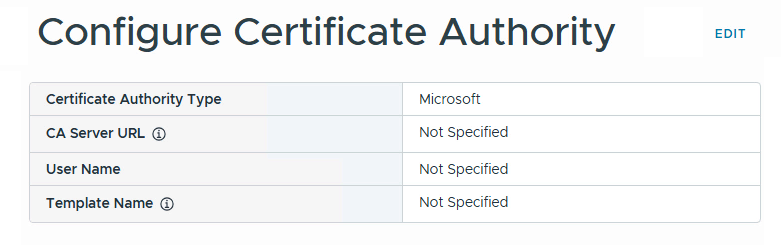
Connect to the SDDC Manager UI, log in with a privileged user account, and choose the Certificate Authority option on the left panel. Then click on Edit to open the configuration page.
Continue reading “Configure a Microsoft Certificate Authority in SDDC Manager”