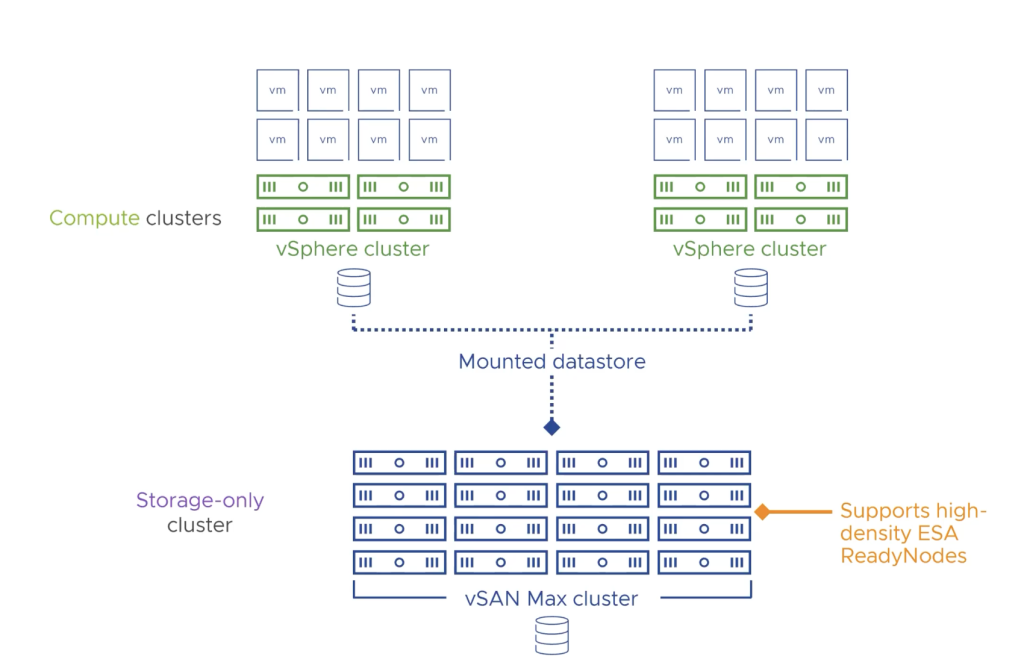In the previous blog post, we discussed the installation and initial configuration of Microsoft Certificate Service on a Windows Server and enabled Certificate Web Enrollment on that server. The second step to replacing the default self-signed certificate in VCF is to prepare the Certificate Authority with a new certificate template and assign a service account so that an alternative user can request the certificates instead of the default administrative accounts. With that said, let’s move forward with creating the customized certificate template.

When you request a certificate from a Certificate Authority(CA), the CA lets you choose from its templates store. We must create a template and publish it in the certificate store to create a customized certificate. Open the Certificate Authority snap-in from the CA server’s Administrative Tools to create the customized certificate. If you click Certificate Templates under your CA, you’ll see all the valid certificates in the certificate store.
Continue reading “Prepare Certificate Authority for VCF Certificate Replacement”