VMware Cloud Foundation(VCF) is VMware’s integrated SDDC platform for private and hybrid cloud infrastructures. This software package integrates VMware’s Compute, Storage and Network Virtualization solutions with a centralized automated lifecycle management tool call SDDC Manager. The core components of VCF are vSphere (Compute), vSAN (Storage) and NSX (Network & Security). VMware vRealize Suite can also be optionally added to VCF to increase the capability of SDDC infrastructure with performance & capacity Management and cloud management. Since VCF 3.8 beside running normal virtual machine workloads, you can also run containers with use of VMware Enterprise PKS.
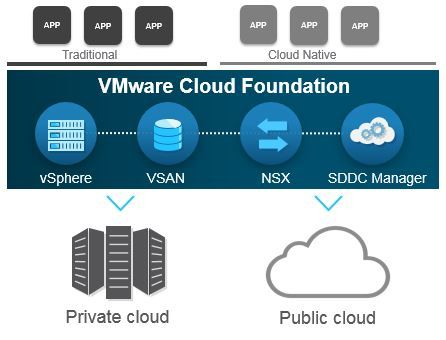
To start implementing VCF at least seven ESXi hosts is needed, four for Management Workload Domain(WLD) which hosts infrastructure components of SDDC and another three host for running actual infrastructure WLD. These nodes can be vSAN ready nodes or you can take advantage of DellEMC’s VxRAIL platform and run more integrated Hyper-converged(HCI) platform. The Management WLD brought up with use of special virtual appliance call Cloud Builder. This awesome tool brings up four first nodes in management cluster alongside Platform Service Controllers(PSC), vCenter Servers, NSX manager & controllers and vRealize Log Insight. After the initial bring up process VCF infrastructure management will be done through SDDC Manager.
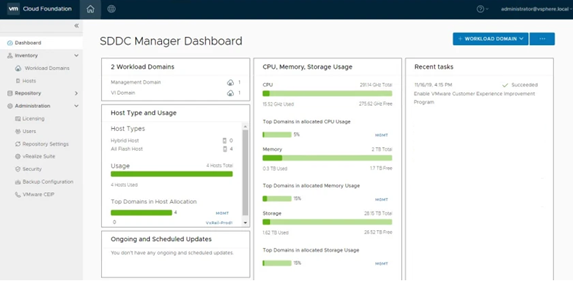
One concept that catch attentions of those who just started to work with VCF is Workload Domain(WLD). WLD is being used by VCF to group-together resources which contains host clusters and most possibly vSAN datastore. Earlier release of VCF each Workload domain could hold only one cluster but since VCF 3.0, each WLD can hold multiple host clusters. Initially WLD is also unit of lifecycle management in VCF and when the available upgrade packages are being applied to the WLD as a whole. The only exception is from VCF 3.9 individual host cluster can be life cycled for ESXi upgrades. This means that if you there is multi cluster WLD in place, every cluster can proceed with ESXi upgrades individually.
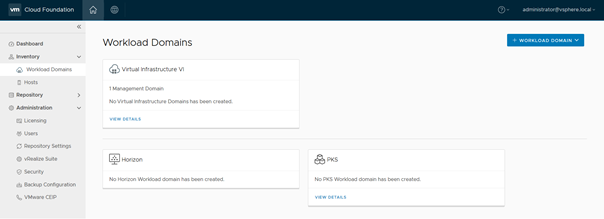
In terms of storage, vSAN is the only storage solution that can be used in Management WLD. For VI, Horizon and PKS WLDs, VCF use vSAN as a principal preferred storage solution but, since VCF 3.5, NFS datastores and, since VCF 3.9, Fibre Channel systems can be used for storage consumption. But because of storage policy flexibility and compatibility with rest of VMware’s products, it is highly recommended to use VMware vSAN as the storage solution for VCF.
Another aspect of VCF that provides value for customers is ease of Day 2 operations like lifecycle management and password-related operations. When there are various inter-related products that has been deployed into SDDC environment, it is always hard to execute upgrade projects. It can be super complex to define the inter-operable version and also update sequence. With use of VCF, upgrading SDDC environment is fully automated and orchestrated and the responsible team does not need to worry the upgrade process. It is just a matter of having the right packages downloaded into SDDC Manager’s repository and execute the upgrade in each WLD.
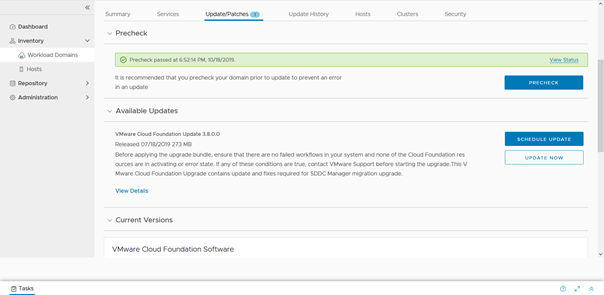
In terms of password management, SDDC Manager is a central location that stores all administration password that is related to VMware SDDC environment. This is very important not just for ease of administration but also to make sure if a password changes, it get updated on all related systems. Password Management page of SDDC Manager can be used to update or automatically rotate password for accounts that are tracked in SDDC Manager.
As it mentioned before, vRealize Suite can be implemented through SDDC Manager. vRealize Log Insight(vRLI) is the only product that is being deployed through the bring-up process but enabled and licensed only for Management WLD. In addition to vRLI, vRealize Operations(vROPS) and vRealize Automation(vRA) can also be deployed through SDDC Manager. One thing that should kept in mind is vRealize Suite Lifecycle Manager (vRSLCM) should be deployed prior to starting vROPS or vRA.
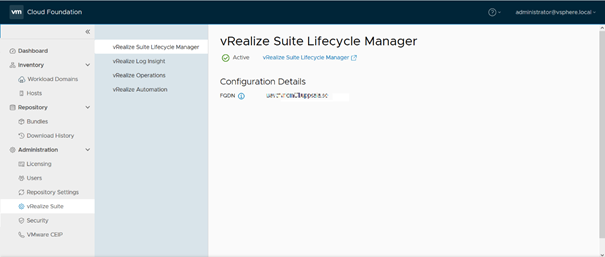
In series of blog posts in VCF section, we will discuss various topics related to VMware Cloud Foundation deployment and administration.