NSX-T has a default password expiration policy of 90 days for NSX-T Manager and NSX-T Edges. As soon as this expiration period passes, at the login page of NSX-T Manager an error appears complaining that “Your password has expired”. As a result, you are not able to login to NSX-T Manager.

To solve this issue, login to NSX Manager’s virtual appliance through SSH. Enter admin as the username and use current password to login. After login in NSX Manager, you will be asked to change your password because it is expired. This is the way you can reset NSX Manager admin’s password.
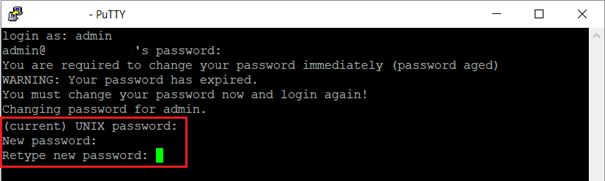
You can also change the duration of expiration from 90 days to 9999 days by executing following commands.
To verify the current configured password policy execute the following command;
NSX manager > get user admin password-expiration
To change the password policy duration run the following command;
NSX manager > set user admin password-expiration 9999
The above commands only change the password expiration policy on NSX Manager. You could also run the exact above commands on NSX Edge appliances to apply the same configuration on NSX Edges.
Nice post, if ssh is disabled the user can try the console as well
Thanks for your comment. Yes That’s true.The procedure that i described it could be done by the console too.